Intro
I recently created a filter bar using the popular Reselect and Redux libraries in React. For this post, we’re going to create a filter bar in a standard contacts page, where the contacts will be filtered by individual’s name.
Here is an example of how the contacts page will look with the filter.
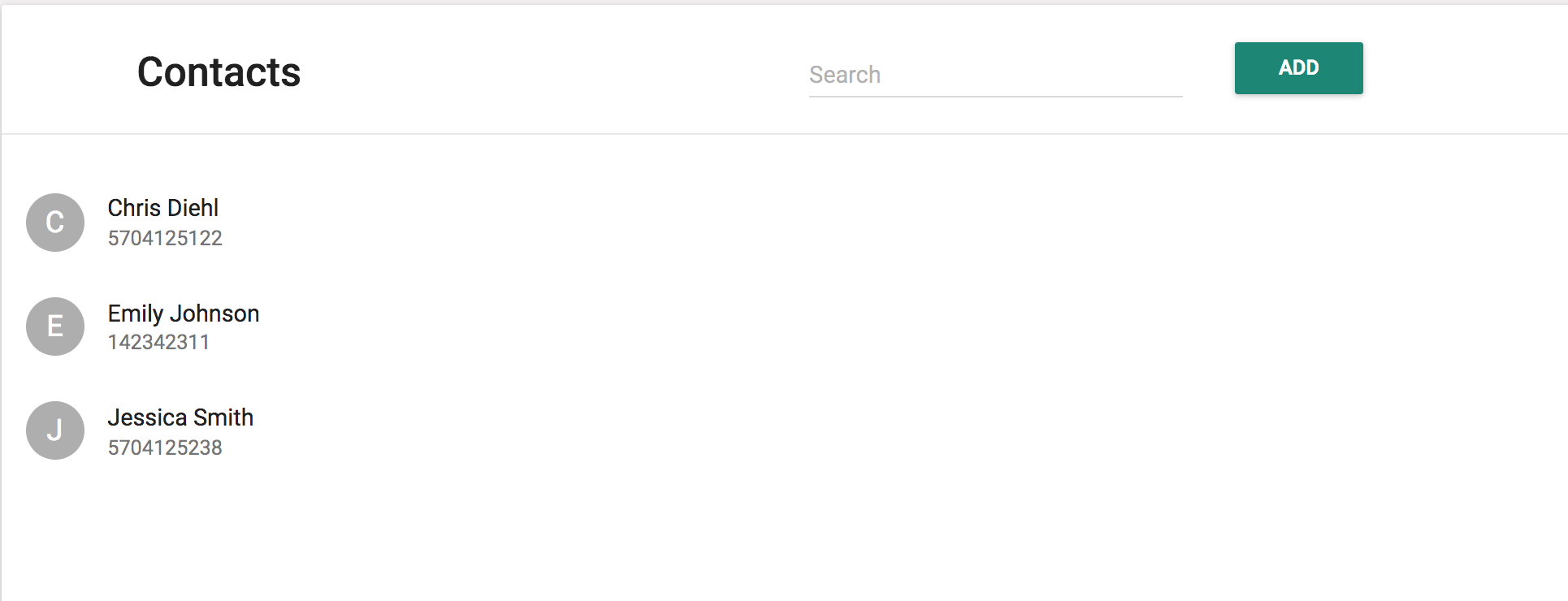
Reducer Setup
First we need to create the reducer and the initial state of our application, let’s use Immutable.js to ensure our state is….. immutable. Our reducer should look something like this.
import { UPDATE_SEARCH_KEY } from './constants';
import { fromJS } from 'immutable';
const initialState = fromJS({
contacts: [],
searchKey: '',
});
function ContactsReducer(state = initialState, action) {
switch (action.type) {
case UPDATE_SEARCH_KEY:
return state.set('searchKey', action.data);
default:
return state;
}
}
export default ContactsReducer;
Action Setup
Now time to wire up the function that will trigger the UPDATE_SEARCH_KEY case in the reducer. Something like this should work.
export function updateSearchKey(key) {
return {
type: UPDATE_SEARCH_KEY,
data: key,
};
}
Selectors
This is where the real magic of the filtering happens. By using reselect the contacts are only filtered when the search key or the contacts are modified. Which is amazing because we don’t have to worry about the filtering function happening when the component updates and re-renders.
Selectors file should look something like this:
import { createSelector } from 'reselect';
/**
* Direct selector to the contacts state domain
*/
const selectContactsDomain = (state) => state.get('contacts');
const getKeyword = (state) => state.get('contacts').get('searchKey')
const selectFilteredContacts = () => createSelector(
[selectContactsDomain, getKeyword],
(contactDomain, keyword) => contactDomain.get('contacts').filter((contact) => contact.name.toLowerCase().includes(keyword.toLowerCase()))
);
export {
selectContactsDomain,
selectFilteredContacts,
};
If you notice, the actual filtering is being performed in this line:
(contactDomain, keyword) => contactDomain.get('contacts').filter((contact) => contact.name.toLowerCase.includes(keyword.toLowerCase()))
There really isn’t any magic happening, just a simple filter function and comparing the contact’s name to the keyword. Please note the above filter is not case sensitive, to make it case sensitive, just remove the .toLowerCase()
Component
Now we just need to wire up the component. The finished product, barring imports should look something like below:
export class Contacts extends React.Component { // eslint-disable-line react/prefer-stateless-function
render() {
return (
<Paper style={{ minHeight: '70vh', padding: '15px 30px 30px 30px' }}>
<Toolbar style={{ background: "white", width: '100%' }}>
<ToolbarGroup >
<h3>Contacts</h3>
</ToolbarGroup>
<ToolbarGroup>
<TextField
floatingLabelText="Search"
id="text-field-controlled"
value={this.props.contacts.searchKey}
onChange={this.props.updateSearchKey}
/>
<RaisedButton
label="Add"
primary={true}
onClick={(user) => this.setState({ selectedUser: { 'name': '', notes: '', 'email': '', phoneNumber: '', location: '' } })}
/>
</ToolbarGroup>
</Toolbar>
<hr />
<ContactList
contacts={this.props.filteredContacts}
onClick={(user) => this.setState({ selectedUser: user })}
/>
</Paper>
);
}
}
Contacts.propTypes = {
dispatch: PropTypes.func.isRequired,
filteredContacts: PropTypes.array.isRequired,
};
const mapStateToProps = createStructuredSelector({
filteredContacts: selectFilteredContacts(),
});
function mapDispatchToProps(dispatch) {
return {
dispatch,
updateSearchKey: (e) => dispatch(updateSearchKey(e.target.value)),
};
}
Enjoy.
You should now have a fully working filter bar. Hope you enjoyed the article